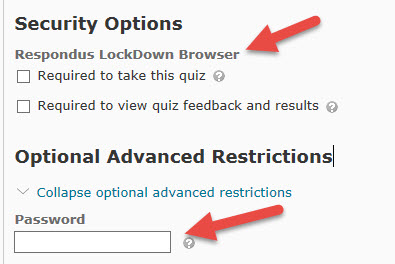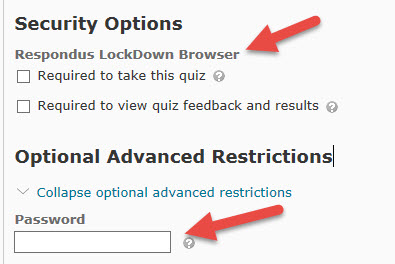Return to Course Maintenance
Testing Center Forms and D2L Options
Testing Center Forms and Notes
If tests are to be taken in the Testing Center, provide the necessary forms. The Testing Center Faculty Information (new window) form provides details.
Forms are to be submitted to the Testing Center no later than the first day of class. On the form, select the last day students can take the test. It is important to submit forms as early as possible since the Testing Center manages the cut-off or end dates for midterm and final exams on a first-come, first-served basis.
One of two forms will be completed:
HELPFUL HINTS:
D2L Options
To set options in D2L for taking a quiz,
- Go to the D2L Course.
- From the Evaluation group, select Quizzes.
- Click the Restrictions tab.
- Scroll down the page and choose the desired options. (See the illustration below.)
- For Respondus Lockdown Browser, check either or both available options. Go to Respondus Lockdown Browser (new window) for more information about the test security provided.
- To set a password, enter the password in the textbox and provide the password to the Testing Center by entering it on the required form.
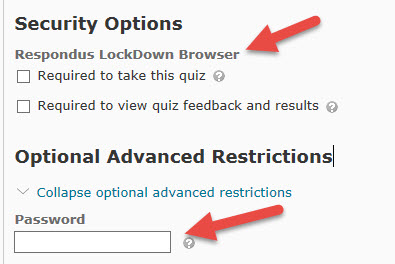
NOTE: Instructors set the password to anything they want it to be. The password can be different for each test or one password can be used for all tests during a semester. Please help the Testing Center by selecting an easy-to-enter password:
- Passwords like t%R_$rt12@3567 are difficult for the proctor to enter.
- Passwords like sunshine, Star, CLOSED, cw1010, tablets, go to the store, etc., are easier for the proctor to remember and enter.
- Passwords are case sensitive and space sensitive. Send it "EXACTLY" as you have entered it in the course password field in D2L.